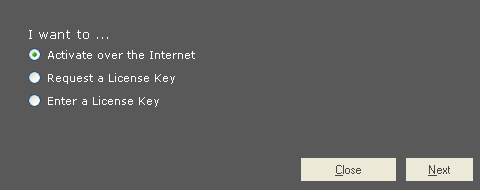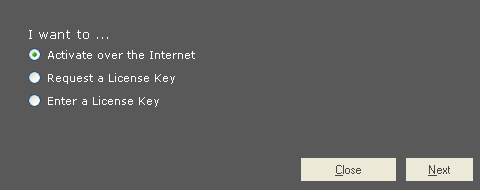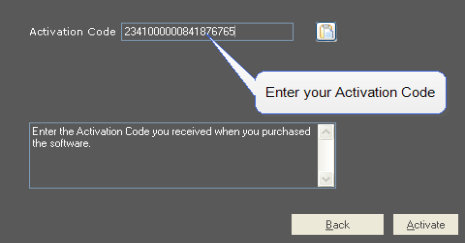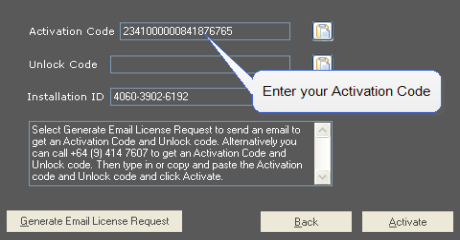Activation and License:For Sym3 version before v7.17
Watch the video tutorials:
Before you can use Sym3, you are required to activate the product license. To do that, you will need to have the Activation Code that you received when purchasing the license.
- In the Help ribbon, select Activate.
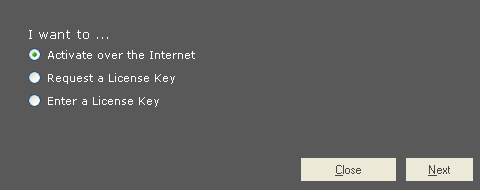
- Choose one of the following options:
Activate over the Internet
Request a license key
Enter a license key.
Activate over the Internet
Use this option when you have been provided with an Activation Code at the time of purchasing Sym3 and the activation process can be completed over the Internet.
- Select the Activate over the Internet option.
- Click Activate.
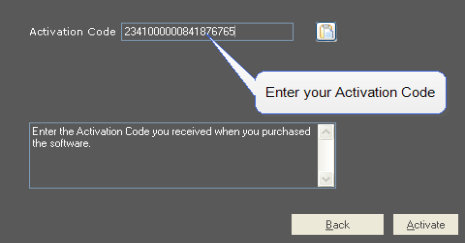
- Enter the Activation Code in the field provided.
- Click Activate.
Once the codes are verified online, the activation is completed.
Request a License Key
Use this option when the PC that Sym3 is installed on does not have access to the Internet for completing the activation process.
- Select the Request a License Key option.
- Click Activate.
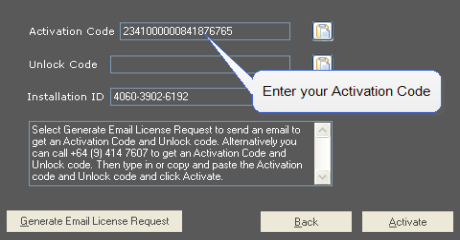
- Click Generate License Request.
This will display an unlock code request. Go to www.internetactivation.com to retrieve the unlock code.
Enter the Unlock Code in the field provided.
- Click Activate.
If the activation codes are entered correctly and confirmed, you will be prompted that activation is successful.
- Click OK.
- Click Cancel to close the Sym3 Activation dialogue.